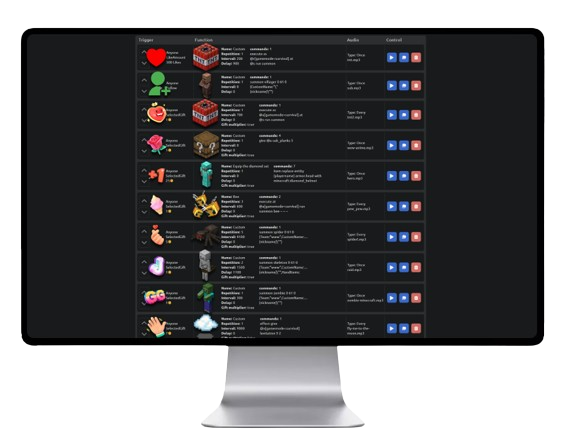
Allows you to configure in-game mod effects triggered by live events. You can also choose to add images and sound effects to your events. TikTokBox allows you to have a configuration for each game. Each preset can contain up to 36 different events. You can create your own presets or use ready-made presets to suit different games and modes.
For Minecraft, you can use classic custom commands commonly used on servers. For games like GTA 5 or RDR2, use the functions defined in the list in TikTokBox.
Presets can be changed in real time and shared with friends. You can also quickly edit events directly during a live stream.
Easily test effects with a single click. You can check if the feature is working without going live.
Each configuration can automatically generate a gift image to show the connection between the live stream and the game event. This image is automatically generated.
Users have extensive overlay editing capabilities. You can change the background color, size, border, image dimensions, and other settings.
Currently, there are three different overlay templates, each with different settings.
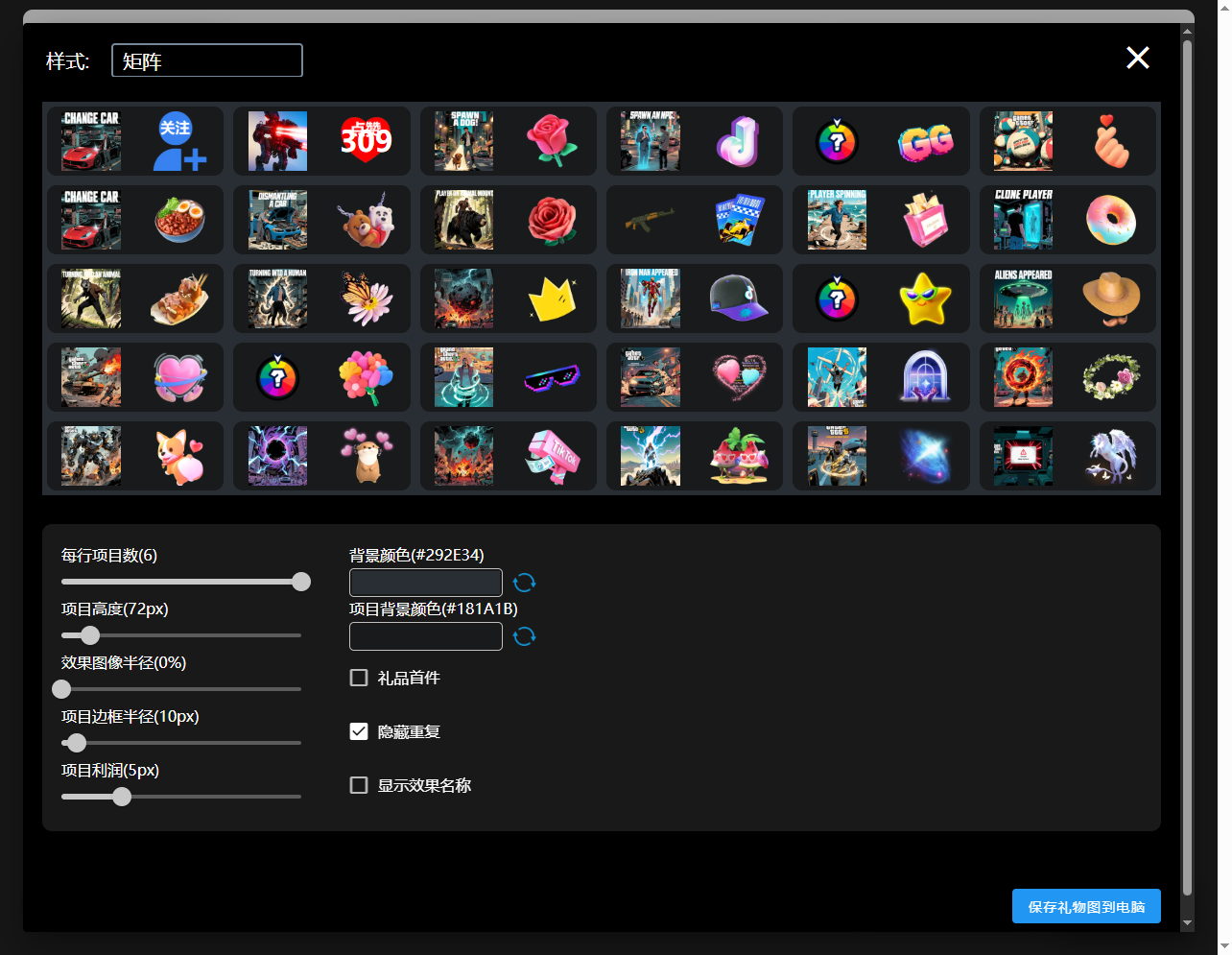
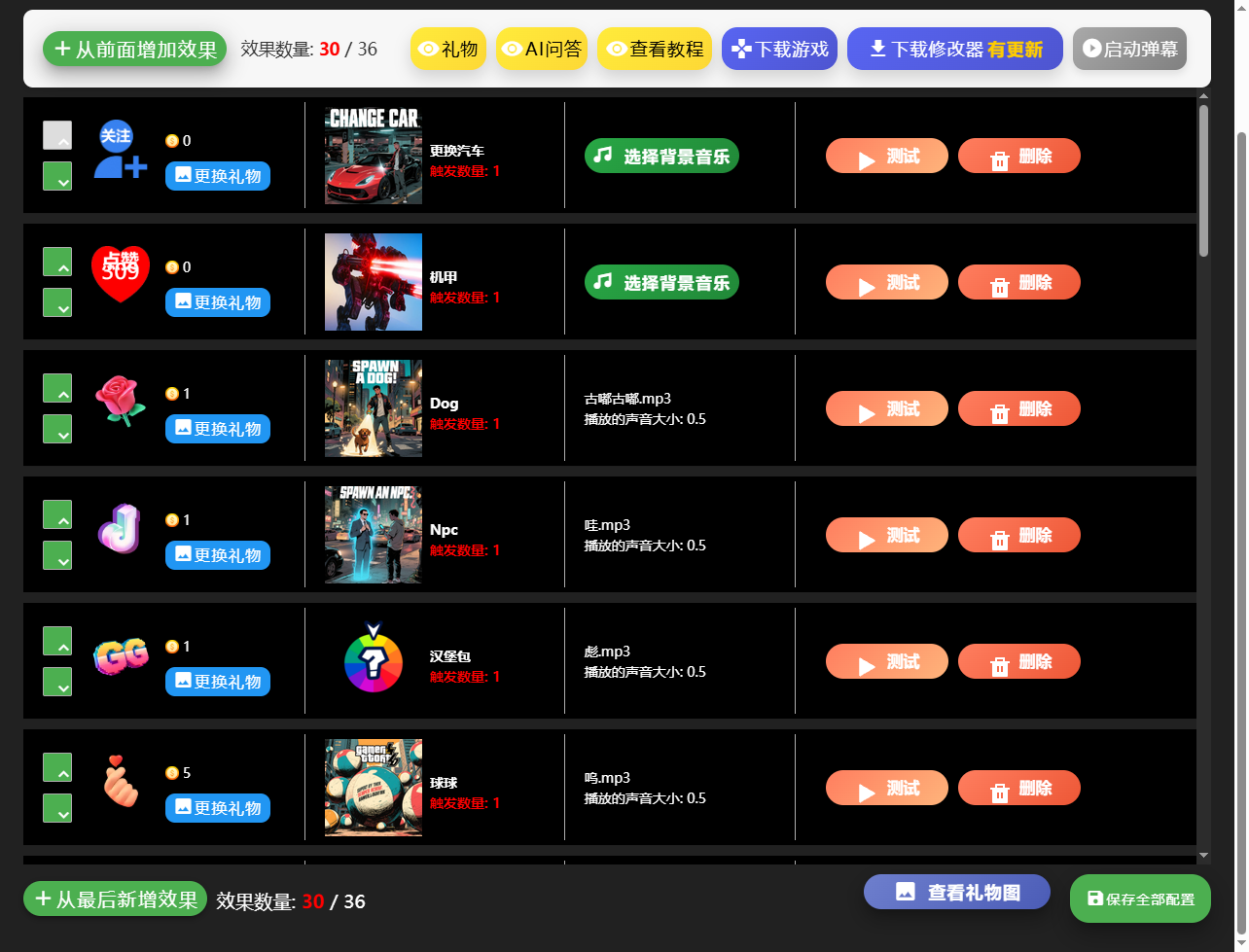
Avoid overly complex elements in the interface and ensure that all functional modules are organized and clearly structured. Important functions should be placed prominently to reduce user search time.
The navigation bar should be concise and easy to understand, ensuring intuitive navigation and quick access to user actions.
The interface should automatically adjust to different screen sizes and resolutions, ensuring a smooth user experience on both desktop and mobile devices.
Provide appropriate personalization settings, such as font size and theme colors, to allow users to customize the interface to their needs.
Appropriate transition animations can make the interface more vivid and reduce the user's operational burden. For example, using transition animations during page load can avoid abrupt interface changes and improve visual continuity.
The interface design should take into account the needs of users with different abilities. For example, support accessibility features such as speech recognition, screen readers, and high contrast mode to ensure that all users can use the interface smoothly.